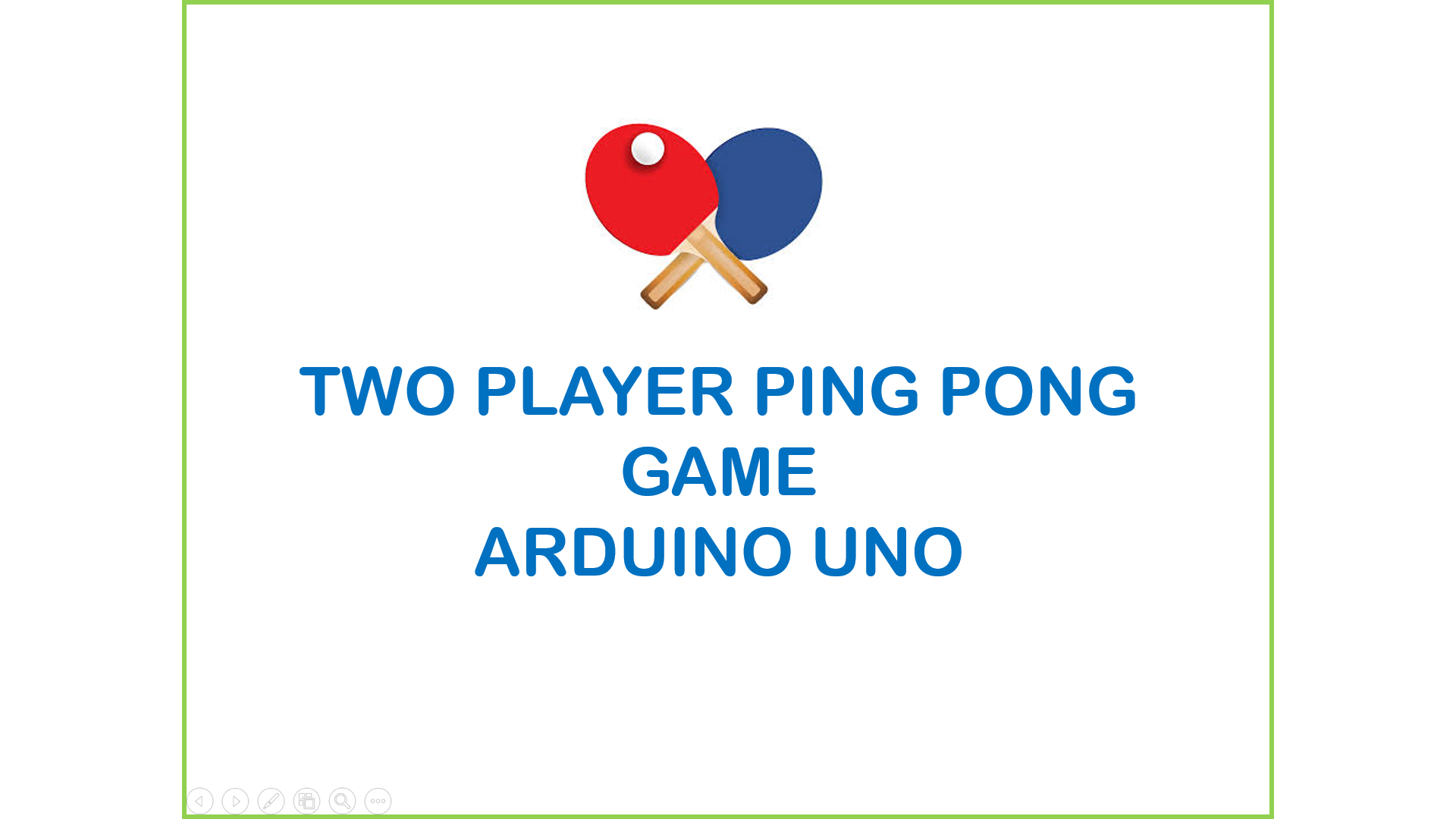Table of Contents
Introduction
A paddle and ball game is a type of game in which players hit a ball back and forth using paddles. The ball is typically small and lightweight, and the paddles are usually small and flat. Paddle and ball games are often played indoors on a hard surface, and a net is usually used to divide the playing area in two. Some examples of popular paddle and ball games include.
- Table Tennis (Ping Pong)
- Squash
- Paddleball
- Platform Tennis
Table Tennis is the most common paddle and ball game played widely around the world, other games like Squash are played on closed courts with different rule sets and balls. Paddleball is a game similar to beach volleyball, played on a smaller court with a smaller ball and no diving. Platform Tennis is an outdoor game played on a raised platform, which is smaller than a standard tennis court, and also played with a smaller ball and paddle racket.
About
This project all about interfacing button or push to ON buttons which is used send inputs to the microcontroller board. The main objective of this project is to control the graphics running on computer. Means we will build and hardware that will interact with the graphics code running inside computer and change accordingly when pressing the external button connected to the Arduino UNO board.
The project is divided into two parts the first part is for the hardware part which is build with Arduino UNO, push to ON switches and some connecting wires. Another part is the software part which running on the computer and this part is build with processing software. So, you need to get both the codes and built with different software.
The paddle is controlled by the buttons connected to the Arduino via serial communication.
Hardware Required
Disclaimer: It may contains Amazon affiliate links. which means I can get a small commission on the sale. This might be your indirect help to me. Thank You 🙏- Arduino UNO (HERE)
- Arduino USB cable
- Breadboard (HERE)
- Push To on Buttons (HERE)
- Connecting wires (HERE)
Software Requirements
Block Diagram

Circuit Diagram

Video Tutorial
Download Source Code
Download the complete source code: click here