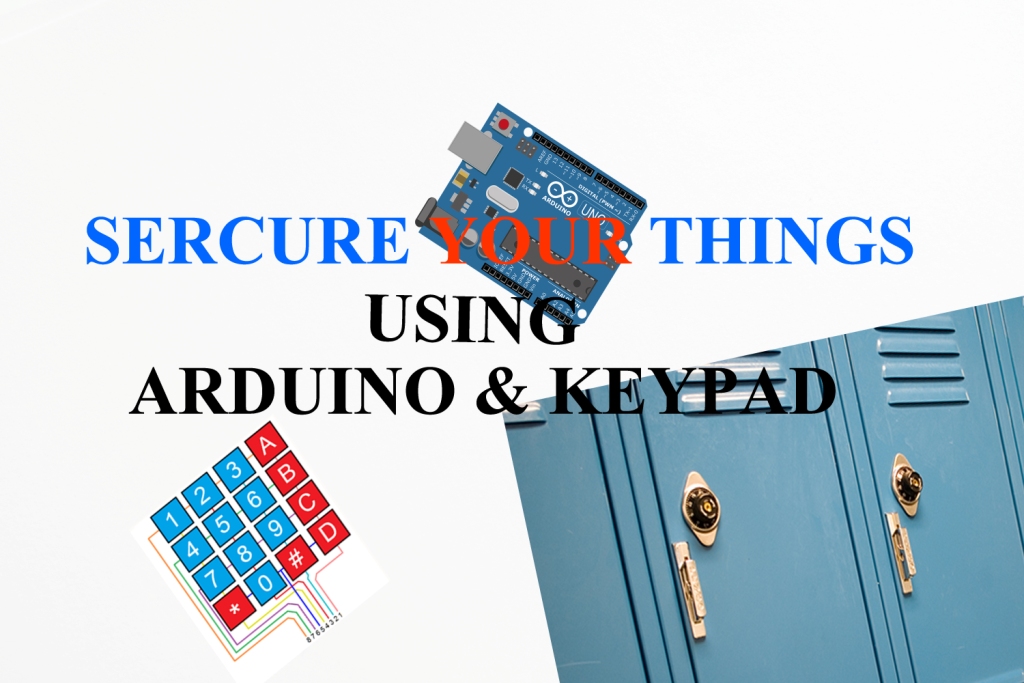Table of Contents
Introduction
We know that security is the key point of every project. So, if you want to give security to your system keypad is the cheapest way to provide password protection. In this tutorial first, we will learn how to interface a keypad with Arduino. Then we will code to ON an LED after successfully entering the correct password
You can use this tutorial to build your project which needs to integrate password protection. Projects that you can build with:
- Password Protected DC motor control.
- Password Protected device control.
- Door Lock System with Arduino.
- Electronic Safe with Arduino. etc.
About
In this project we will integrate the 4×4 membrane keypad and display the value in the LCD screen and then we will develop a project named authentication system. Where we will check the specific pairs of key combination and according to the key pairs we will authenticate and unauthenticated the user to the entry.
Hardware Requirements
Disclaimer: It may contains Amazon affiliate links. which means I can get a small commission on the sale. This might be your indirect help to me. Thank You 🙏- Arduino UNO (HERE)
- 4×4 keypad (HERE)
- 16×2 LCD (HERE)
- I2C LCD module (HERE)
- Small Breadboard (HERE)
- Connecting wires (HERE)
Software Requirements
- Arduino IDE (You can download it from HERE)
- Keypad Library
- I2C library
- Wire Library (inbuilt within the IDE)
Understanding 4×4 Membrane Keypad

Block Diagram

Circuit Diagram

Circuit Explanation
Connection Keypad and Arduino:
| Keypad | Arduino UNO |
| C1, C2, C3 and C4 | 7, 6, 5 and 4 respectively |
| R1, R2, R3 and R4 | 8, 9, 10 and 11 respectively |
Connection I2C LCD and Arduino:
| I2C Module | Arduino UNO |
| VCC | 5v |
| GND | GND |
| SDA | A4 (SDA) |
| SCL | A5 (SCL) |
Video Tutorial
Download Source Code
Download the complete source code: click here